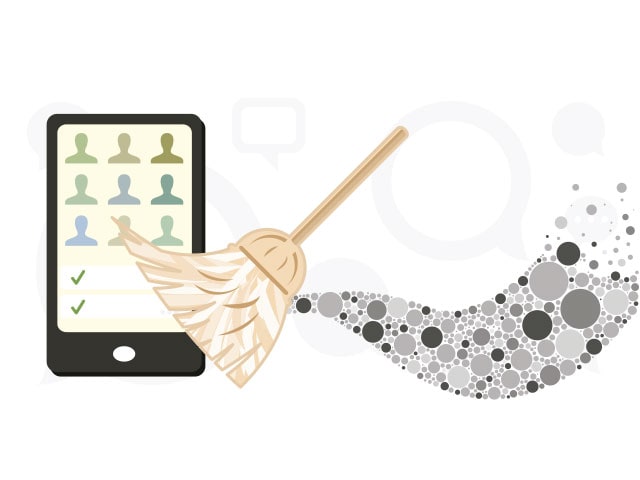
Do you want a clean mobile and free of all that junk that makes it slow? Then, it is time for Optimizer Pro to be part of the apps for mobile of your device. We all want our mobile to be as responsive as it was when it first came into our hands. However, as time goes by, you witness increasingly poor mobile performance. Faced with this fact, the first thought that immediately pops into your head is that you deserve a new device.
In case you don’t know, regardless of the model, version or operating system, all mobile phones deserve a system cleanup. The intention of this process is to free it from the large amount of residual data.
This junk comes from the handling we give to our gadget every time we open or close session, browse, download or use mobile apps. Therefore, these temporary files accumulate until they slow down our device.
So, how do I clean my phone? is the question that worries users. The problem comes when we intend to use any app to sweep this junk information. This is because such applications often bring more problems than gains in terms of mobile performance.
The good thing is that Optimizer Pro is here to effectively clean your phone and optimize other important features. Want to know the details? We’ll let you know here.
What can I do to clean my phone?
Some users believe that thanks to smartphone technology, there is no need to clean the phone. But this is one of the most common mistakes when we squeeze the potential of our equipment, without rewarding its performance.
This is where we start to notice how your smartphone’s performance can be compromised by overlooking the cleanliness of your system. That’s why, so that your phone doesn’t suffer anymore, we’ll reveal the ideal solution for cleaning your device.
Step 1: Delete background files
When talking about deleting files, most users focus on getting rid of pictures, videos, downloads or any other visible information.
What few people know is that programs running in the background represent a serious problem. This is because they keep running even with our smartphone turned off.
To top it off, this silent work not only generates garbage to clean, but also consumes the battery of our device. In this scenario we find ourselves with a battery that lasts much less than expected.
The solution to this problem is Optimizer Pro, the mobile app designed to organize and manage files and programs on your mobile. In addition, it is ideal to remove from circulation those files that, even in the background, are a nuisance for our device.
Step 2: Clear RAM
There is no denying that RAM memory is forgotten when we focus on the apps we use every day. Likewise, not thinking about RAM memory in the face of excessive use of the mobile is a mistake. The good thing is that it can be corrected with a cleaning of the hand of Optimizer Pro.
How does this app act on RAM memory? To give you a clear idea, RAM memory represents a storehouse of temporary files. These come from the data that is generated when using any app or program on your phone.
So, can you imagine how much junk accumulates in RAM after every second you use your phone? Without a doubt, it’s too much, and there comes a time when the RAM can’t handle the weight of that unnecessary data.
This is where Optimizer Pro steals the show by taking care of the dirty work with a deep cleaning. With this action you’ll be able to optimize performance, improve RAM memory capacity and boost the performance of installed apps and programs.

Step 3: Cool the CPU
Have you witnessed your mobile overheating? This is a very common situation that has nothing to do with the model of your device. In this case, the problem is linked to the amount of files running in the background. This overload of work represents a waste of energy for our device causing the CPU to heat up.
Of course, high environmental temperatures often contribute to our device overheating. This is especially true during the summer season.
But, during the rest of the year, no device is exempt; that’s why a cleaning is the best strategy. This is where Optimizer Pro comes into its own.
Once you start this cleaning app, it will close all those programs and files in the background. These are responsible for overworking your device and increasing the risk of overheating.
Step 4: Perform cache flushing
Caches are often mentioned when talking about our computer; however, mobile devices also suffer the consequences when it is saturated.
If you still don’t know where the caches that mess up your smartphone’s system come from, we’ll explain it to you. Every mobile app has a cache register where residual data is stored. The worst thing is that this happens even when these apps are not in use.
This means that these caches are replicated all the time across all apps and programs. It’s clear that junk compromises mobile performance. So, the best strategy is to perform a regular cleanup with Optimizer Pro.
When this application runs its job, it clears all cache files leaving your device clean and free of junk.
Extra tips to keep your phone clean
The advantages of enjoying a mobile free of that junk that affects its performance are obvious. Therefore, it is advisable to take advantage of applications like Optimizer Pro. The most important thing is to run them periodically, for example, every two weeks or once a month.
However, there are other things you can do to keep your phone clean, pay attention:
- Uninstall mobile apps you don’t use to reduce the generation of residual files.
- Use the cloud to save the data of your interest.
- Prevent files in mobile apps from downloading automatically.
- Lean on the external memory and move information. This will help reduce the amount of garbage generated in your phone’s system.
- Organize all your apps on a single home screen and reduce the use of so many widgets.
With Optimizer pro, in addition to eliminating residual garbage from your computer, you can optimize battery life and avoid CPU overheating. The app also allows you to organize your files, giving priority to those that are in the foreground and get more available space in the memory.
In short, this is a multifunctional mobile app. Go to the App Store and download Optimizer Pro and give an immediate solution to your mobile cleaning problem.




